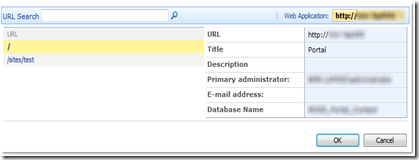As you have probably come to realize, “friendly” SharePoint errors can be frustrating, mainly because they’re always as vague as possible. So I came across a new one today while trying to select a site collection to manage from within Central Admin.
I’ll start off by pointing out that, at first glance, nothing was visibly wrong with the site collection itself (it was a personal site, by the way…not that it matters though). I could browse the root site, modify settings, add user permissions, etc. But whenever I would select it from the Site Collection List page (see Figure A), it would send me to an error page saying “User cannot be found.”
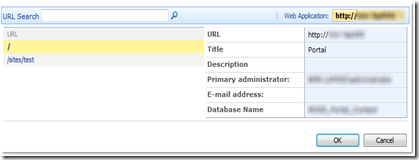
Figure A – Site Collection List
None of the other site collections listed were throwing this error. My first thought was that SharePoint couldn’t populate the data being shown in the details section of the list. The primary administrator is the only user shown there. This is not the first site collection administrator as you might think, but the site collection owner – the person that created the site.
So I jumped over to the settings page for the problem site. The list of site collection administrators was suspiciously blank. After adding a new user to the list, suddenly the missing one appeared as well. But any attempts to remove the phantom user complained that I can’t remove an owner from the list.
Now I know modifying SharePoint data directly is a big no-no, but it’s a great place to look to see what might be causing a problem like this. So that’s exactly what I did. As it turned out, the owner ID listed for the site collection in the Sites table was different than the ID listed for the same user in the UserData table. So at some point something must have happened to the user’s profile causing it to be recreated with a new ID, orphaning the original profile. Don’t ask me how such a thing might happen…
Anyway, fixing the problem was simply a matter of changing the primary owner. A quick call to stsadm made short work of it:
stsadm –o siteowner –url http://site –ownerlogin domain\username